4 Steps to create Backup and Disaster recovery plan that works
Data backups are one of the most critical network elements in any business. Backups allow you to restore deleted files or recover files that have been mistakenly damaged. It is the best way for a business to recover from a ransomware attack or severe data loss.
After a cyber-attack or even business disruption, disaster recovery is an organization's process of recovering access and functionality to its IT system.
Your business continuity depends on having a Disaster Recovery Plan (DRP). A DRP is a set of instructions that explains how to respond to an unplanned event that affects your company's data to get back to business as quickly as possible. This definition is based on Kate Brush’s blog “disaster recovery plan (DRP)”, Technical Writer. The Disaster Recovery Plan is designed to help IT recover enough data and system functionality to enable the rest of the organization to operate successfully. Cyberattacks target all kinds of businesses.
Your disaster recovery plan should be implemented into your business in such a way that it ensures your business continuity. A disaster recovery plan includes the steps taken by a company to get back on track as soon as possible after a disaster. Once creating a disaster recovery strategy, keep these four steps in mind.
-
Select a Disaster Recovery Solution
Select a solution that offers fast recovery and a solution that maintains system availability. Look for a disaster recovery solution like ACUANIX services of data protection and disaster recovery that help your business; respond quickly and instantly to market challenges caused by pandemics and disasters that effectively protect your systems and applications from data loss.
-
Identify the critical functions of the business
Business impact analysis allows you to predict possible causes and effects of disruptions in business processes. The critical functions take several forms in keeping with the nature of the business. Identify what operations are important to your business and how their interruption would impact your ability to operate based on the type of services and products you provide to your customers.
-
Report the Disaster Recovery Process
Plan techniques to create backup operations and data recovery strategies in advance of a disaster. Many companies now use cloud services for backups and data recovery, which is a highly recommended method. Data Management Solutions help with this by doing regular backups and keeping backups always available in case of an emergency. Data Management Solutions will also be significantly more managed in the case of a disaster and will be able to step in and assist its clients with recovery.
-
Test Your Plan
Do not wait for a problem to find out if your disaster recovery plan is effective. Test your disaster recovery plan to see if there are any areas where you can improve. A disaster recovery plan is to develop support for an organization's critical processing and communications tasks before moving on to developing support for subsidiary systems. It's a necessary component of business continuity.
Protect your business’s operation and important data by implementing a disaster recovery plan. In collaboration with the business continuity plan, a disaster recovery plan should be developed. Technology recovery plans should be created to restore hardware, software, and data in a reasonable timeframe to fulfill business recovery objectives.
Subscribe Our Blog
Post By Topic
- Cyberattacks (5)
- Cybersecurity (5)
- Data Protection (4)
- Disaster Recovery Plan (4)
- Backup (3)
- Business continuity (3)
- Data Management (3)
- Ransomware (3)
- Ransomware attacks (3)
- Malware (2)
- Phishing (2)
- Recovery Profiles (2)
- AXCELIOS (1)
- Air Gapped System (1)
- Anomaly Detection (1)
- Automation (1)
- Cloud security threats (1)
- Data (1)
- Data Damage (1)
- Distributed Denial-of-Service (DDoS) attack (1)
- Eavesdropping attack (1)
- IP spoofing (1)
- Passwords (1)
- Phishing emails (1)
- Security AI (1)
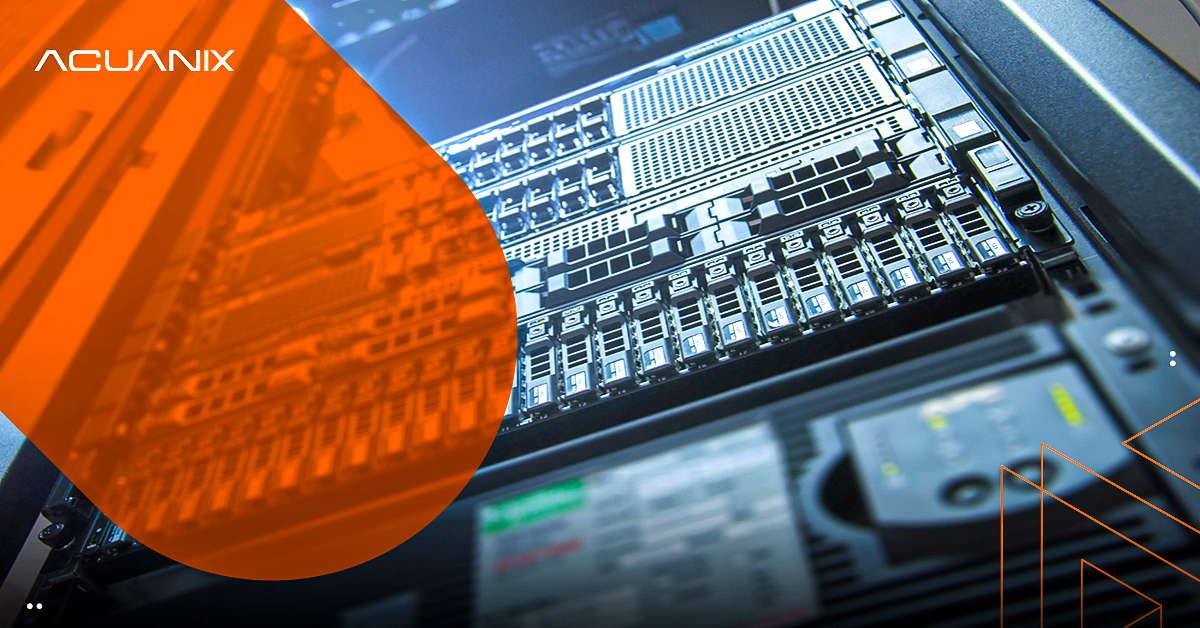

Leave Comment