The Importance of a Data Backup and Disaster Recovery Plan
Data loss is a fact of life. It’s almost impossible to avoid losing data, whether it’s through user error, hardware failure, ransomware attack, or some other unforeseen circumstance.
There are so many ways that data can be lost or inaccessible that it would be impossible to list them all here. It’s almost as common for businesses to lose data as it is for them to make money. On top of that, the frequency and cost of data loss can be extremely high for some businesses.
The inaccessibility of your customer database, for example, can result in serious consequences if you operate an e-commerce website and store information about your customers on your computer.
If your database were destroyed or corrupted, you might lose customers and not know how to get in touch with them again. And while many people think they have backups of their important files stored somewhere safe like the cloud, the truth is that this isn’t always enough to prevent major losses.
True disaster recovery plans need more than just backup storage; they require redundancy across multiple sites and a plan for what happens if something goes wrong at one location or another.
Read on to learn more about why every business needs a data backup plan – and what you should do right now if yours doesn’t measure up!
Why Do You Need a Data Backup and Disaster Recovery Plan?
Data loss can be a huge problem for any business, and the longer you wait to start taking the necessary steps toward preventing it, the more difficult it will be to prevent.
For example, it’s been estimated that data loss and data corruption costs the US economy $100 billion per year. That’s a lot of money! So, why take the risk? There are many reasons why data backups are so important.
Some of the biggest reasons why any business needs a data backup and disaster recovery plan are:
-
Data loss and data corruption can happen at any time.
-
The sooner you can restore your data, the less likely it will be to cause major problems.
-
Recovering data from backups is quick and easy.
-
It’s cheap and affordable to implement a data backup plan.
-
It can save your business from major financial loss.
What is a Backup?
A data backup is a security copy of your files or data that you store in a separate location from the original. The goal of a data backup is to protect you from data loss.
Your data is often too important to not have a backup. If you’re a small business owner, you might be backing up your data to a computer that’s in the same room as your server or computer.
You’re probably not backing up your data to the cloud unless you’re using a service like Dropbox. Backing up your data to the cloud is especially important if you’re a small business owner.
A cloud-based service can help you create a contingency plan in case of a computer failure. For example, if your computer blows up tomorrow, will you be able to access your data? Or will you lose everything?
Recovery Point Objectives (RPO) and Recovery Time Objectives (RTO)
Before you understand how to implement an effective data backup strategy, it’s important to understand the terms Recovery Point Objectives (RPO) and Recovery Time Objectives (RTO).
RTO: refers to the amount of time it should take to restore the data from a backup.
There’s no one-size-fits-all solution when it comes to determining what these numbers should be for a particular business. Instead, they should be based on your individual needs and the importance of your data.
By determining these two things ahead of time, you can select the right data backup strategy.
Types of Data Backups
There are three primary types of data backups. Although the names are similar, each method is unique and requires different considerations.
You should be sure to select a method that is consistent with the needs of your business. The three primary types of data backups are:
-
Full Backups: A full backup copies everything on a computer or server, including applications, data, and metadata. This type of backup is used for disaster recovery and is also called a “complete” or “standard” backup.
Full backups are the most complete and time-consuming type of backup. It’s important to note that even full backups don’t include the operating system.
-
Incremental Backups: An incremental backup copies only the data that has changed since the last full backup. This is commonly used in conjunction with full backups since they’re very quick and can be run more frequently than full backups.
The disadvantage of this type of backup is that it can’t be used for disaster recovery without being combined with the last full backup.
-
Differential Backups: A differential backup copies only the data that has changed since the last incremental or differential backup. As such, it’s the most efficient type of backup, but it also has a disadvantage in that it can’t be used for disaster recovery without being combined with the last full backup and the most recent differential backup.
Cloud-Based Backups
Cloud-based data backups are the most common type of data backup in existence. However, you should be careful about who you trust with your data.
Make sure to do your research before trusting a cloud provider with your data. Here are a few things to look for when selecting a data backup provider:
-
Level of security: Is the provider using proper encryption? This is extremely important when it comes to protecting your data.
-
Level of customer support: What happens if you have a data loss issue with your backups? What kind of support do they provide? Do they have 24/7 customer support?
-
Pricing: How much does the provider charge for their services? Do they offer any discounted rates for smaller businesses?
-
Types of Backup: Does the provider offer multiple backup types, like full, incremental, and differential backups?
Disk-Based Back-up Strategies
The majority of businesses that use data backups store them on a hard drive – usually on a computer that’s separate from their primary machine. This is known as a “local” backup. Local backups are quick and easy to implement, but they often have a high failure rate.
You could lose all of your data if your hard drive fails or becomes corrupted. In addition, if your computer catches fire or is stolen, your data is also at risk.
Some businesses store their data on an external hard drive that’s separate from their computer. This is known as a “network” backup. This can be helpful if your computer is infected with a virus or some other type of malware.
You can safely store your data on an external hard drive and avoid malware. Unfortunately, network backups are not as quick or easy to implement as local backups.
Network-Based Back-up Strategies - RAID
Network-based backups can be incredibly helpful in preventing data loss. They’re also quick and easy to implement.
A network-based backup solution is also often more affordable than other types of data backups. A popular network-based solution is called RAID.
RAID consists of multiple hard drives that are configured in a specific way to protect your data. There are several different RAID configurations, though they all have one thing in common: they distribute your data across multiple hard drives.
This helps protect you from data loss. The only disadvantage is that you’ll have to purchase more hard drives to use this tactic.
Organizational Steps to Take After a Disaster or Loss
-
Stop the Bleeding: The most important thing you can do after a disaster is to stop the bleeding. In other words, you should focus on minimizing the damage caused by the disaster.
- Document the Damage: Take pictures of the damage and keep track of what you see. This will help you get your business back on track more quickly.
-
Review Your Data Backup Strategy: Take a look at your data backup strategy
Subscribe Our Blog
Post By Topic
- Cyberattacks (5)
- Cybersecurity (5)
- Data Protection (4)
- Disaster Recovery Plan (4)
- Backup (3)
- Business continuity (3)
- Data Management (3)
- Ransomware (3)
- Ransomware attacks (3)
- Malware (2)
- Phishing (2)
- Recovery Profiles (2)
- AXCELIOS (1)
- Air Gapped System (1)
- Anomaly Detection (1)
- Automation (1)
- Cloud security threats (1)
- Data (1)
- Data Damage (1)
- Distributed Denial-of-Service (DDoS) attack (1)
- Eavesdropping attack (1)
- IP spoofing (1)
- Passwords (1)
- Phishing emails (1)
- Security AI (1)
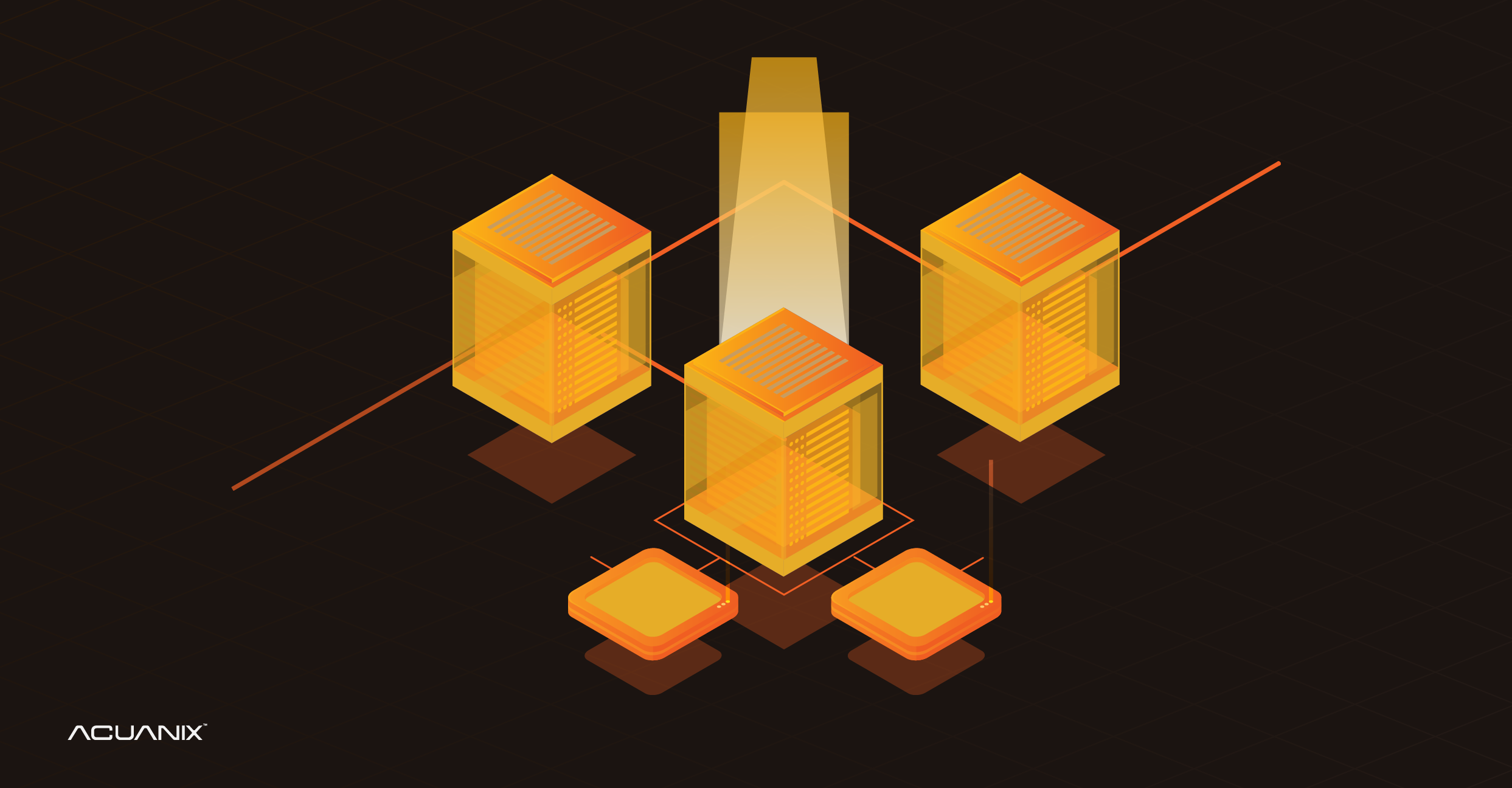

Leave Comment